Scenario:
You've switched to Office 365. You've connected Outlook to the Office 365 servers, but now Outlook is complaining: "Your mailbox has been temporarily moved on the Microsoft Exchange server. A temporary mailbox exists, but might not have all your previous data..."
The Problem:
You likely didn't delete and create a new Outlook profile using the Control Panel's Mail (Microsoft Outllok 2016) icon.
The Solution
Create a new Outlook profile using the Control Panel's Mail (Microsoft Outllok 2016) icon, not the Mail (32 bit) icon.

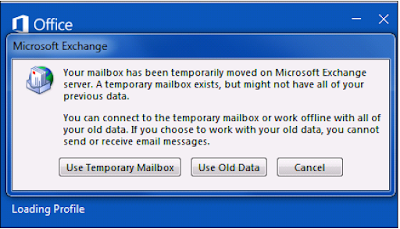

No comments:
Post a Comment